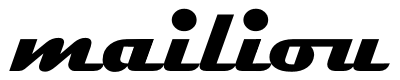Quick Technical Details
For your web browser:
WebMail
- Username: The email address that you wish to access.
- Password: The password you have set for that email address.
Webmail is also available for all of your email addresses via the web portal. Please Log In for that.
For your email client:
SMTP (outbound email)
- Server: smtp.mailiou.com
- Preferred Port: 465 (as SMTPS or SMTP over TLS)
- Other Ports Available: 25, 4655, 2626
- Authentication Required: Yes
- Username: Either:
- The sending email address
or - The Central Account Name shown on the Account Details page.
- The sending email address
- Password: Either:
- The password you have configured for the sending email address.
or
The Central Account Password show on the Account Details page.
- The password you have configured for the sending email address.
IMAP (inbound email)
- Server: As shown on the Account Details page. Example:
- imap-us.mailiou.com
- imap-au.mailiou.com
Only one can be used and it must be as shown in your Account Details.
- Port: 993
- Password: The password you have configured for the email address.
Quarantined (Filtered) Email
You can check, release and delete quarantined email here:
- https://filter.mailiou.com
- Username: The email address you wish to check quarantined email for.
- Password: The password you have set for that email address.
You can also access the mail filter for all of your email addresses via our web portal. Please Log In for that.
For your DNS (if you are managing DNS outside of the mailiou service)
MX
- You are welcome to use any of the following, in any order and priority:
- filter-us.mailiou.com
- filter-au.mailiou.com
- filter-sg.mailiou.com
All of our filter servers are able to route your email inbound and any quarantined email will be available at the central source:
Note that you cannot use this last host as a MX – it will not receive email.