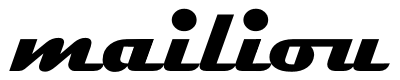FAQ (Frequently Asked Questions)
- What is hosted email?
This is a configuration where your email is stored on servers managed by other people (i.e. us!). It’s your email, your domain(s) and your configuration options. We provide all the technical parts to make it work.
- Why is hosted email better than a free email provider (i.e. Gmail)?
This comes down to privacy and identity. The companies offering free email do so because they make money by selling ads to put in front of you, and the real money in that is selling targeted ads. They target you by monitoring your activity while you are on their websites (and others) to learn your patterns and preferences. They also have privacy settings which may allow them to read your emails – you should investigate these and make sure they’re turned off.
In regards to identity, having your own email hosted with us allows you control over what your email address(es) look like. You can have mike@mikesshack.com , accounts@myowncompany.com.au , barb@myguild.co.uk etc. The limitation is the domain – it has to be available for you to buy (unless you already own it). With our paid plans you can have unlimited domains and you can have unlimited addresses within each domain. You can have one address or two or ten or twenty or two hundred… the choice is yours.
- Why is hosted email better than my ISPs (Internet Service Provider) email?
First, you have the same identity benefits described above with hosted email – it’s all yours to brand and name. But the main issue with email from your ISP is it locks you to them – you can’t change ISPs or you’ll lose your email address, or you’ll need to continue paying them after leaving to keep the address.
- Does we put ads in your interface, targeted or otherwise?
No. You are paying us to host your email and that’s what we’ll do. No ads, no tricks.
- What is a domain?
Take an example email address contactus@mailiou.com . The domain in that address is mailiou.com . The .com part of that domain is known as the domain extension or TLD (top level domain).
You buy a domain from a Registrar. The domain is paid for in yearly increments. A .com domain might cost as low at $10 USD/year for the registration/renewal fee. Some domain names are considered premium and the sky is the limit there – they can cost thousands.
- Is the TLD important?
When the domain structures were designed the TLD, or domain extension, were meant to provide formal separation. .COM was for companies, .ORG was for non-profit organisations, .NET was for companies with network devices on the Internet. Since then the names have become almost cosmetic – you can use any for any purposes.
Some TLDs such as .com.au still have formal requirements, such as requiring a company name before you can register a matching domain but they tend to be in the minority.
Please note that cheaper domains (< $4) tend to be used and abused by spammers, so it’s worth paying for a better domain. You should avoid any domain offered for free – they will work with our service but you may find many email destinations will not accept your email because of the SPAM risk from free/cheap domains.
- What domain/TLD can I use with mailiou?
Simply put – any of them. If you can register a domain then you are welcome to use it with our service.
Our Acceptable Use Policy (AUP) defines that we will not host email for any domain deemed offensive or malicious. Beyond that you can use any domain available.
- Is mailiou a domain registrar?
No we’re not and that’s a good thing for you. You don’t want to put all your eggs in one basket.
If you are searching for a good registrar we can recommend Namecheap and GoDaddy. Please give them a look and find the right domain for you.
- Is registering a domain difficult? Can I do it?
It’s not difficult at all, you can do this! The registrars make their processes very easy to follow – they’d be crazy not to.
Just some advice – watch them carefully during the checkout process because they love to up sell you products that you don’t need. For example – if you are buying a domain just for email purposes then you do not need any web hosting function. You don’t even them to host your domain. Just keep it simple and pay for the domain itself. One feature you should always get is Domain Privacy and the good registrars (i.e. NameCheap) will include this as part of the registration price. This privacy option means that your registration details are not shown to anyone online.
- DNS Hosting? Can mailiou do this?
Once you have purchased a domain you will need to have it hosted somewhere. This is separate to the domain registration.
Good news – we can host the domain for you as part of our paid plans and doing so means your service gets working faster with no manual DNS changes necessary on your part.
- If I have multiple email addresses do I need to log in multiple times to use them?
Simply put – no. But it depends on how you set up your email addresses, and this gives you some good options.
In the simplest configuration you can make one email address and just use that. You can also create aliases to that one email address so you only have one email address to check. Everything is delivered there.
You can also make an unlimited amount of individual email addresses, each with its own password. This allows you to create email accounts for other people – they can check their email (and only their email) using the email address and password to login.
- Do I need to make a website for my domain(s)?
No. Email functions separately to the web. Having your own website is completely optional.
Webmail access to your email works from our website.
- Can I use webmail and an email client (on a computer or phone) to access my email?
Yes, they will all work. - Can I move my existing mail to mailiou?
Possibly, yes. It comes down to how you currently access your email. If you access it via:- IMAP
Yes, your existing email should be able to be migrated directly from their servers to ours.
- POP
Yes, but in an indirect way. We can’t migrate your email directly but you can likely copy the existing email from your email client to our server – just by dragging and dropping it between folders.
- GMail / Hotmail / Live / Outlook.com
Yes, as long as you can enable IMAP access (it’s available to most public accounts).
- Corporate Email
Maybe, but you’ll want to check what your rights are to that email first.
- IMAP
- What are these acronyms – SMTP, IMAP, POP?
These are all protocol names for the technology that moves your email around. They are:- SMTP = Simple Mail Transfer Protocol.
This is how email is sent from your email client and how servers deliver it to each other.
- IMAP = Internet Messaging Access Protocol.
This is how your email client downloads email from the server. The good thing here is IMAP downloads a copy of the email and leaves the original on the server. That makes your email portable – it’s available all the time to all of your devices.
- POP = Post Office Protocol
Also known as POP3. It functioned like IMAP does now except it deleted the email from the server. That meant the email was only available on one device and if anything happened to that device… you lost all your old email.
This is an old protocol now and shouldn’t be used. Beyond the issue with the download + delete function the protocol wasn’t very secure and hasn’t changed with the times.
- SMTP = Simple Mail Transfer Protocol.
- How about IMAPS and SMTPS?
You can interpret the last “S” in those acronyms as meaning “Secure”. It literally means SSL and that means TLS these days. :) The acronyms go on and on.
The good news is that “S” means email sent via SMTPS and downloaded with IMAPS is encrypted. No-one between you and the server can see your email or your password.
- Do I need a special email client to use SMTPS and IMAPS?
Good news – no, you don’t. All the modern email clients support these protocols.
Even better, the latest email clients automatically detect the best protocols to use with mail servers. It’s got a lot easier to be secure.
Regardless of that, our documentation will show you how to set up your email with many of the email clients/devices in use of there.
- Can I use your service just for outbound email?
Yes. Just note that every sending address must have a return path available – either back to our service or back to your source. So if you’re sending from root@vps.mydomain.com then you must have a MX record for that host/sub-domain, and/or the appropriate configuration on our side so any bounces are deliverable.
Return paths for sending addresses are checked retrospectively. If that check fails we will stop that address from sending again until the check passes.
- Do you support non-standard ports (SMTP / IMAPS)?
Yes, we have a few available. If you’re stuck for options and our available ports don’t help please reach out with a support ticket and we’ll see if we can accommodate.